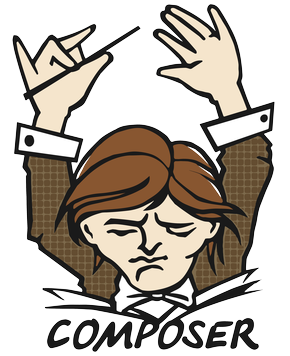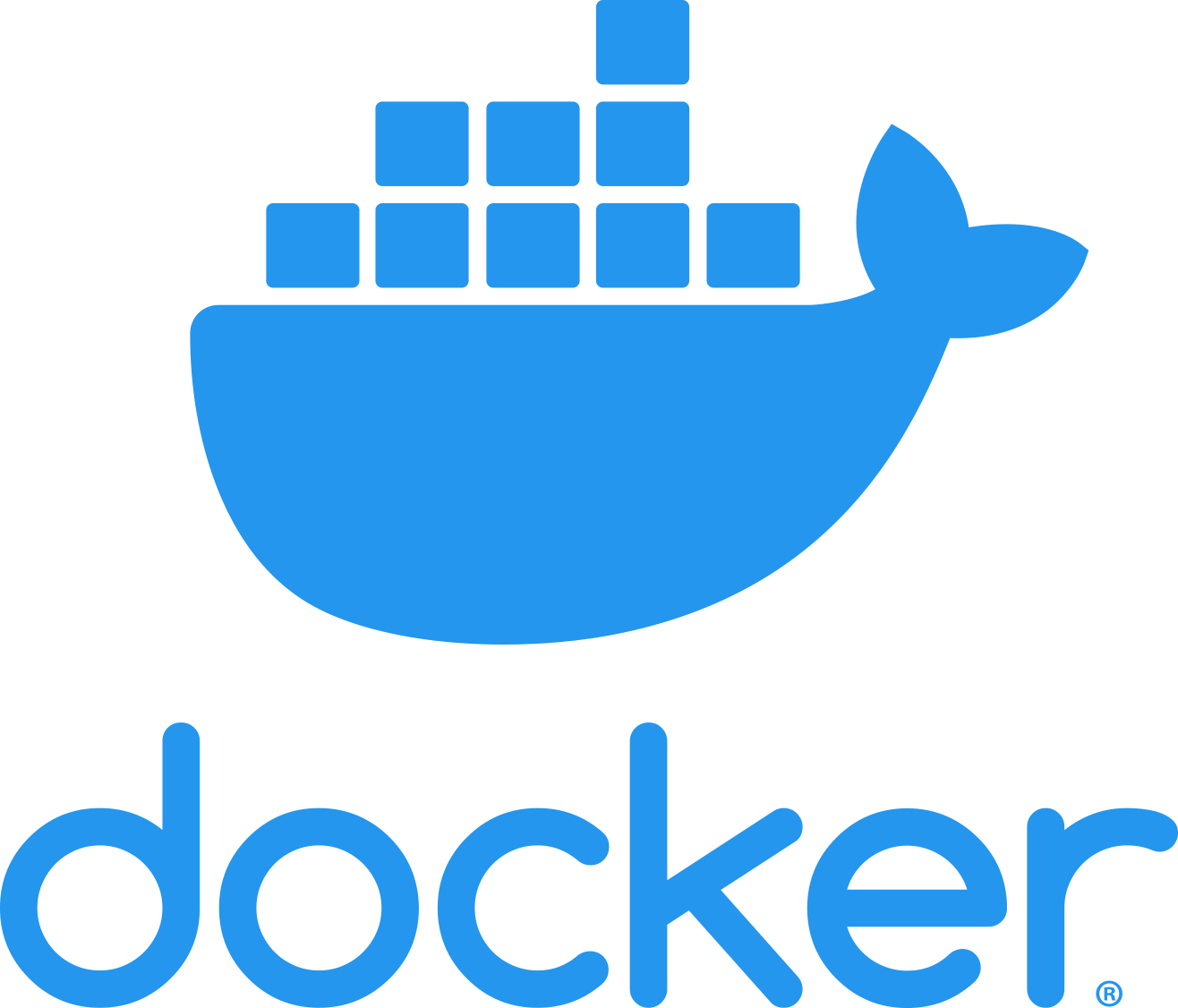Getting started¶
🚀 Installation methods¶
There are two ways this project can be used. Please select one of the following installation methods:
📦 Project templates¶
Every project is created from a project template. Templates are distributed as Composer packages. They can be published in various ways:
Public Composer package on Packagist
Composer package on other Composer registries, e.g. self-hosted Satis
VCS repository, e.g. GitHub or GitLab
Every package contains a various set of project template files. During project creation, these templates are filled with information from the generation process.
Available packages¶
The following public project templates are currently available:
See also
Explore all publicly available project templates on Packagist.
Tip
If you want your project template to be listed here, feel free to submit a pull request.